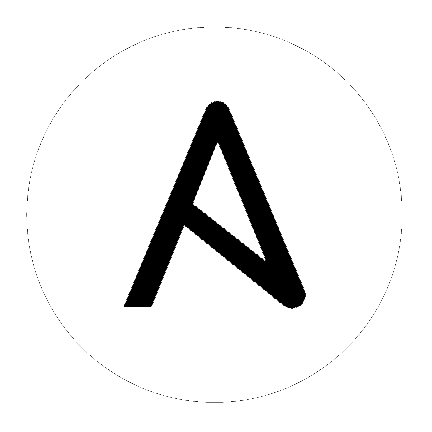dzdo – Centrify’s Direct Authorize¶
New in version 2.8.
Synopsis¶
This become plugins allows your remote/login user to execute commands as another user via the dzdo utility.
Parameters¶
Status¶
This become is not guaranteed to have a backwards compatible interface. [preview]
This become is maintained by the Ansible Community. [community]
Authors¶
ansible (@core)
Hint
If you notice any issues in this documentation, you can edit this document to improve it.
Hint
Configuration entries for each entry type have a low to high priority order. For example, a variable that is lower in the list will override a variable that is higher up.