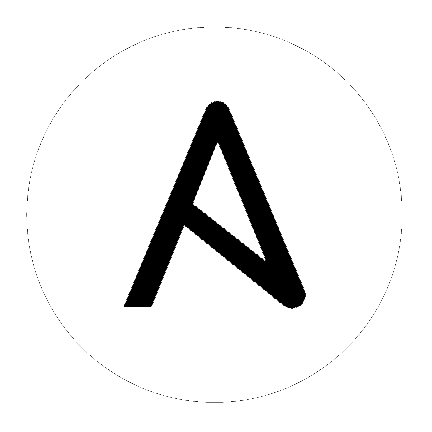toml – Uses a specific TOML file as an inventory source¶
New in version 2.8.
Examples¶
example1: |
[all.vars]
has_java = false
[web]
children = [
"apache",
"nginx"
]
vars = { http_port = 8080, myvar = 23 }
[web.hosts]
host1 = {}
host2 = { ansible_port = 222 }
[apache.hosts]
tomcat1 = {}
tomcat2 = { myvar = 34 }
tomcat3 = { mysecret = "03#pa33w0rd" }
[nginx.hosts]
jenkins1 = {}
[nginx.vars]
has_java = true
example2: |
[all.vars]
has_java = false
[web]
children = [
"apache",
"nginx"
]
[web.vars]
http_port = 8080
myvar = 23
[web.hosts.host1]
[web.hosts.host2]
ansible_port = 222
[apache.hosts.tomcat1]
[apache.hosts.tomcat2]
myvar = 34
[apache.hosts.tomcat3]
mysecret = "03#pa33w0rd"
[nginx.hosts.jenkins1]
[nginx.vars]
has_java = true
example3: |
[ungrouped.hosts]
host1 = {}
host2 = { ansible_host = "127.0.0.1", ansible_port = 44 }
host3 = { ansible_host = "127.0.0.1", ansible_port = 45 }
[g1.hosts]
host4 = {}
[g2.hosts]
host4 = {}
Status¶
This inventory is not guaranteed to have a backwards compatible interface. [preview]
This inventory is maintained by the Ansible Core Team. [core]
Red Hat Support¶
More information about Red Hat’s support of this inventory is available from this Red Hat Knowledge Base article.
Authors¶
UNKNOWN
Hint
If you notice any issues in this documentation, you can edit this document to improve it.
Hint
Configuration entries for each entry type have a low to high priority order. For example, a variable that is lower in the list will override a variable that is higher up.