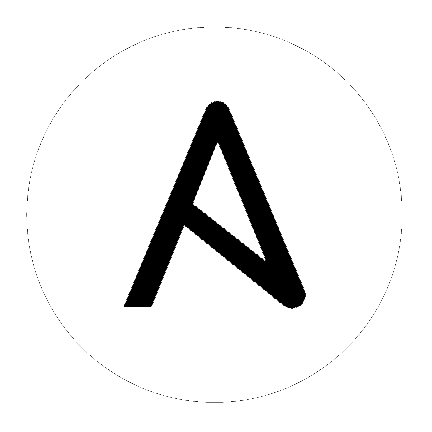Ansible 2.7 Porting Guide¶
This section discusses the behavioral changes between Ansible 2.6 and Ansible 2.7.
It is intended to assist in updating your playbooks, plugins and other parts of your Ansible infrastructure so they will work with this version of Ansible.
We suggest you read this page along with Ansible Changelog for 2.7 to understand what updates you may need to make.
This document is part of a collection on porting. The complete list of porting guides can be found at porting guides.
Topics
Command Line¶
If you specify --tags or --skip-tags multiple times on the command line, Ansible will merge the specified
tags together. In previous versions of Ansible, you could set merge_multiple_cli_tags to False
if you wanted to keep only the last-specified --tags. This config
option existed for backwards compatibility. The overwriting behavior was deprecated in 2.3 and
the default behavior was changed in 2.4. Ansible-2.7 removes the config option; multiple
--tags are now always merged.
If you have a shell script that depends on setting merge_multiple_cli_tags to False, please upgrade your script
so it only adds the --tags you actually want before upgrading to Ansible-2.7.
Python Compatibility¶
Ansible has dropped compatibility with Python-2.6 on the controller (The host where /usr/bin/ansible or /usr/bin/ansible-playbook is run). Modules shipped with Ansible can still be used to manage hosts which only have Python-2.6. You just need to have a host with Python-2.7 or Python-3.5 or greater to manage those hosts from.
One thing that this does affect is the ability to use /usr/bin/ansible-pull to manage
a host which has Python-2.6. ansible-pull runs on the host being managed but it is a controller
script, not a module so it will need an updated Python. Actively developed Linux distros which ship
with Python-2.6 have some means to install newer Python versions (For instance, you can install
Python-2.7 via an SCL on RHEL-6) but you may need to also install Python bindings for many common
modules to work (For RHEL-6, for instance, selinux bindings and yum would have to be installed for
the updated Python install).
The decision to drop Python-2.6 support on the controller was made because many dependent libraries are becoming unavailable there. In particular, python-cryptography is no longer available for Python-2.6 and the last release of pycrypto (the alternative to python-cryptography) has known security bugs which will never be fixed.
Playbook¶
Role Precedence Fix during Role Loading¶
Ansible 2.7 makes a small change to variable precedence when loading roles, resolving a bug, ensuring that role loading matches variable precedence expectations.
Before Ansible 2.7, when loading a role, the variables defined in the role’s vars/main.yml and defaults/main.yml were not available when parsing the role’s tasks/main.yml file. This prevented the role from utilizing these variables when being parsed. The problem manifested when import_tasks or import_role was used with a variable defined in the role’s vars or defaults.
In Ansible 2.7, role vars and defaults are now parsed before tasks/main.yml. This can cause a change in behavior if the same variable is defined at the play level and the role level with different values, and leveraged in import_tasks or import_role to define the role or file to import.
include_role and import_role variable exposure¶
In Ansible 2.7 a new module argument named public was added to the include_role module that dictates whether or not the role’s defaults and vars will be exposed outside of the role, allowing those variables to be used by later tasks. This value defaults to public: False, matching current behavior.
import_role does not support the public argument, and will unconditionally expose the role’s defaults and vars to the rest of the playbook. This functionality brings import_role into closer alignment with roles listed within the roles header in a play.
There is an important difference in the way that include_role (dynamic) will expose the role’s variables, as opposed to import_role (static). import_role is a pre-processor, and the defaults and vars are evaluated at playbook parsing, making the variables available to tasks and roles listed at any point in the play. include_role is a conditional task, and the defaults and vars are evaluated at execution time, making the variables available to tasks and roles listed after the include_role task.
include_tasks/import_tasks inline variables¶
As of Ansible 2.7, include_tasks and import_tasks can no longer accept inline variables. Instead of using inline variables, tasks should supply variables under the vars keyword.
OLD In Ansible 2.6 (and earlier) the following was valid syntax for specifying variables:
- include_tasks: include_me.yml variable=value
NEW In Ansible 2.7 the task should be changed to use the vars keyword:
- include_tasks: include_me.yml
vars:
variable: value
vars_prompt with unknown algorithms¶
vars_prompt now throws an error if the hash algorithm specified in encrypt is not supported by the controller. This increases the safety of vars_prompt as it previously returned None if the algorithm was unknown. Some modules, notably the user module, treated a password of None as a request not to set a password. If your playbook starts erroring because of this, change the hashing algorithm being used with this filter.
Deprecated¶
Expedited Deprecation: Use of __file__ in AnsibleModule¶
Note
The use of the __file__ variable is deprecated in Ansible 2.7 and will be eliminated in Ansible 2.8. This is much quicker than our usual 4-release deprecation cycle.
We are deprecating the use of the __file__ variable to refer to the file containing the currently-running code. This common Python technique for finding a filesystem path does not always work (even in vanilla Python). Sometimes a Python module can be imported from a virtual location (like inside of a zip file). When this happens, the __file__ variable will reference a virtual location pointing to inside of the zip file. This can cause problems if, for instance, the code was trying to use __file__ to find the directory containing the python module to write some temporary information.
Before the introduction of AnsiBallZ in Ansible 2.1, using __file__ worked in AnsibleModule sometimes, but any module that used it would fail when pipelining was turned on (because the module would be piped into the python interpreter’s standard input, so __file__ wouldn’t contain a file path). AnsiBallZ unintentionally made using __file__ work, by always creating a temporary file for AnsibleModule to reside in.
Ansible 2.8 will no longer create a temporary file for AnsibleModule; instead it will read the file out of a zip file. This change should speed up module execution, but it does mean that starting with Ansible 2.8, referencing __file__ will always fail in AnsibleModule.
If you are the author of a third-party module which uses __file__ with AnsibleModule, please update your module(s) now, while the use of __file__ is deprecated but still available. The most common use of __file__ is to find a directory to write a temporary file. In Ansible 2.5 and above, you can use the tmpdir attribute on an AnsibleModule instance instead, as shown in this code from the apt module:
- tempdir = os.path.dirname(__file__)
- package = os.path.join(tempdir, to_native(deb.rsplit('/', 1)[1]))
+ package = os.path.join(module.tmpdir, to_native(deb.rsplit('/', 1)[1]))
Using a loop on a package module via squash_actions¶
The use of squash_actions to invoke a package module, such as “yum”, to only invoke the module once is deprecated, and will be removed in Ansible 2.11.
Instead of relying on implicit squashing, tasks should instead supply the list directly to the name, pkg or package parameter of the module. This functionality has been supported in most modules since Ansible 2.3.
OLD In Ansible 2.6 (and earlier) the following task would invoke the “yum” module only 1 time to install multiple packages
- name: Install packages
yum:
name: "{{ item }}"
state: present
with_items: "{{ packages }}"
NEW In Ansible 2.7 it should be changed to look like this:
- name: Install packages
yum:
name: "{{ packages }}"
state: present
Modules¶
Major changes in popular modules are detailed here
The DEFAULT_SYSLOG_FACILITY configuration option tells Ansible modules to use a specific syslog facility when logging information on all managed machines. Due to a bug with older Ansible versions, this setting did not affect machines using journald with the systemd Python bindings installed. On those machines, Ansible log messages were sent to
/var/log/messages, even if you set DEFAULT_SYSLOG_FACILITY. Ansible 2.7 fixes this bug, routing all Ansible log messages according to the value set for DEFAULT_SYSLOG_FACILITY. If you have DEFAULT_SYSLOG_FACILITY configured, the location of remote logs on systems which use journald may change.
Modules removed¶
The following modules no longer exist:
Deprecation notices¶
The following modules will be removed in Ansible 2.11. Please update your playbooks accordingly.
na_cdot_aggregateuse na_ontap_aggregate instead.na_cdot_licenseuse na_ontap_license instead.na_cdot_lunuse na_ontap_lun instead.na_cdot_qtreeuse na_ontap_qtree instead.na_cdot_svmuse na_ontap_svm instead.na_cdot_useruse na_ontap_user instead.na_cdot_user_roleuse na_ontap_user_role instead.na_cdot_volumeuse na_ontap_volume instead.sf_account_manageruse na_elementsw_account instead.sf_check_connectionsuse na_elementsw_check_connections instead.sf_snapshot_schedule_manageruse na_elementsw_snapshot_schedule instead.sf_volume_access_group_manageruse na_elementsw_access_group instead.sf_volume_manageruse na_elementsw_volume instead.
Noteworthy module changes¶
Check mode is now supported in the
commandandshellmodules. However, only whencreatesorremovesis specified. If either of these are specified, the module will check for existence of the file and report the correct changed status, if they are not included the module will skip like it had done previously.The
win_chocolateymodule originally required theproxy_usernameandproxy_passwordto escape any double quotes in the value. This is no longer required and the escaping may cause further issues.The
win_urimodule has removed the deprecated optionuse_basic_parsing, since Ansible 2.5 this option did nothingThe
win_scheduled_taskmodule has removed the following deprecated options:executable, usepathin an actions entry insteadargument, useargumentsin an actions entry insteadstore_password, setlogon_type: passwordinsteaddays_of_week, usemonthlydowin a triggers entry insteadfrequency, usetype, in a triggers entry insteadtime, usestart_boundaryin a triggers entry instead
The
interface_namemodule option forna_ontap_net_vlanhas been removed and should be removed from your playbooksThe
win_disk_imagemodule has deprecated the return valuemount_path, usemount_paths[0]instead. This will be removed in Ansible 2.11.include_roleandinclude_taskscan now be used directly fromansible(adhoc) andansible-console:#> ansible -m include_role -a 'name=myrole' allThe
pipmodule has added a dependency onsetuptoolsto support version requirements, this requirement is for the Python interpreter that executes the module and not the Python interpreter that the module is managing.Prior to Ansible 2.7.10, the
replacemodule did the opposite of what was intended when using thebeforeandafteroptions together. This now works properly but may require changes to tasks.
Plugins¶
The hash_password filter now throws an error if the hash algorithm specified is not supported by the controller. This increases the safety of the filter as it previously returned None if the algorithm was unknown. Some modules, notably the user module, treated a password of None as a request not to set a password. If your playbook starts erroring because of this, change the hashing algorithm being used with this filter.
Porting custom scripts¶
No notable changes.
Networking¶
No notable changes.